Google is on the move again, New Jersey! It seems every few weeks Google is adding new functionality, changing things up, or otherwise causing our heads to spin in confusion as they progress toward world domination with their ever-expanding list of Google products that will soon dominate our lives- like Google +, Chromecast and Hangouts.
So if you have a Google business listing on Google Places for Business (which should be a must for all business owners, here in Monmouth County or elsewhere!) you may have noticed the disappearance of some of it’s back end functions… namely, the ability to add video to your Google listing (NOOOOOOO!!!!!).
But fret not, video lovers! Google has simply moved this functionality into it’s new Google + Business Page product, which is replacing (or “updating” as Google is putting it) your old Google Places for Business listing.
What does this mean for you? Well if you’ve never had a business listing with Google, then it means nothing! You’ll automatically be set up with a shiny new Google + Business listing as your default! But if you already have a previous listing with Places, then you’ll have to manage both listing (for now). Of course Google tries to make this as simple as possible by providing a link to your “new” Google + Business page on your Places dashboard… but you’ll still have to set up the new page with some basic info before it looks presentable.
The good news is that your new page should be a great tool for your business in the very near future… not only does it act as your Google business listing, but it also acts as a social media page on Google +. As more and more people start to use Google + (and they will!), any pics, posts, shares, updates, likes, or whatever else Google + is set up to do, will be reflected in your business’s Google search results (!)… I repeat, (!). That means having photos, reviews and video of your business show up on a Google search is as easy as posting them to your business’s Google + social media page.
SO… how do you add video to your business listing? First set up a Google + Business Page by visiting www.Google.com/+/Business or by logging in to your existing Google Places for Business listing and clicking on the Google + Page icon in the dashboard. Then select the Video tab located beneath your cover photo (make sure videos are visible to the public by checking the “Show your Google+ communities” box and YouTube/ Videos box under the Profile section of your Settings). Select “Upload new videos”, choose your video from your desktop, and select “Create Album”. Or, if your video is already on YouTube, you can simple share it
Your video is now part of your Google+ Business page, your Google business listing and automatically associated to your business in Google searches!